apache 설치
Apache install guide
최신버전 다운로드
- http://httpd.apache.org/download.cgi 접속
- Stable Release - Lasted Version 아래의 버전 확인 후 클릭
- Source: 원하는 확장자 클릭하여 다운로드
FTP 링크
http://ftp.neowiz.com/apache/apr/
http://ftp.neowiz.com/apache/httpd/
http://sourceforge.net/projects/pcre/files/pcre/
*위의 링크에서 원하는 버전을 선택 wget로 설치 가능
내려 받은 파일 확인

apr 설치
# tar -zxvf apr-1.5.2.tar.gz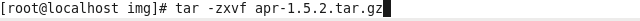 # ./configure --prefix=/WAS/apr
# ./configure --prefix=/WAS/apr# make && make install
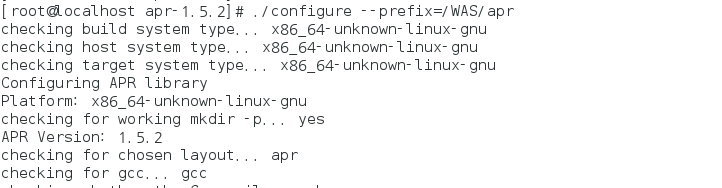
apr-util 설치
# tat -zxvf apr-util-1.5.4.tar.gz
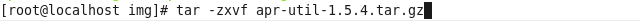
# ./configure --prefix=/WAS/aprutil --with-apr=/WAS/apr/
# make && make install
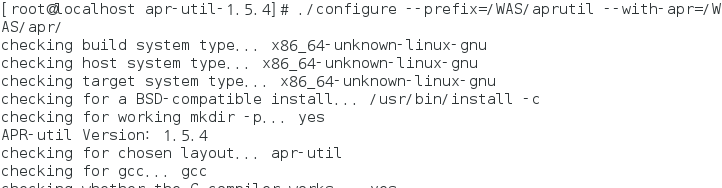
Pcre 설치
# tar -zxvf pcre-8.37.tar.gz
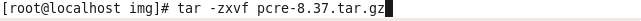
# ./configure --prefix=/WAS/pcre
# make && make install
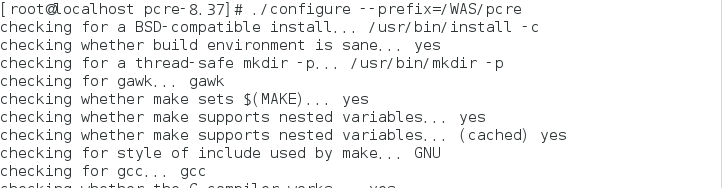
Apache 설치
# tar -zxvf httpd-2.4.16.tar.gz

# ./configure --prefix=/WAS/apache --enable-mods-shared=all --enable-so --enable-rewrite --enable-auth-digest --with-apr=/WAS/apr --with-apr-util=/WAS/aprutil/ --with-pcre=/WAS/pcre
# make && make install
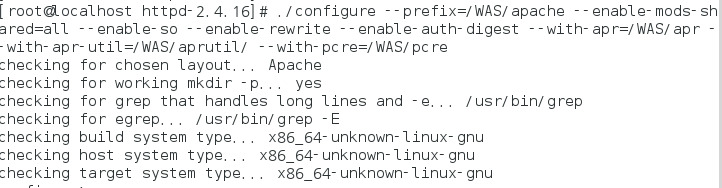
apache 설치 확인
# ./apachectl start
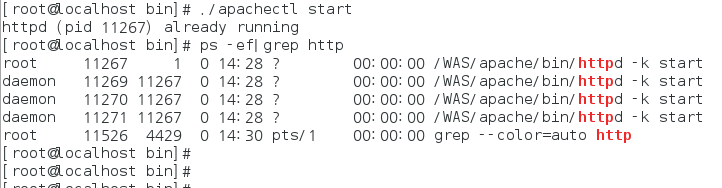
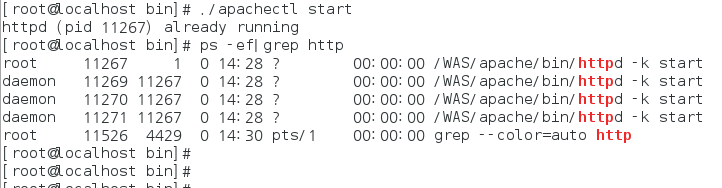
It works! 문구가 보인다면 정상 구동
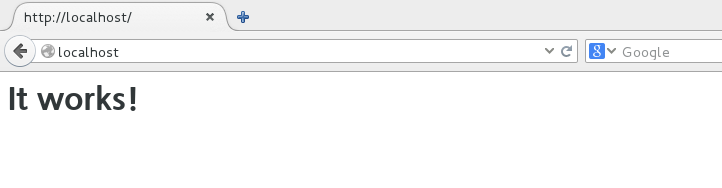
0 Comments:
댓글 쓰기